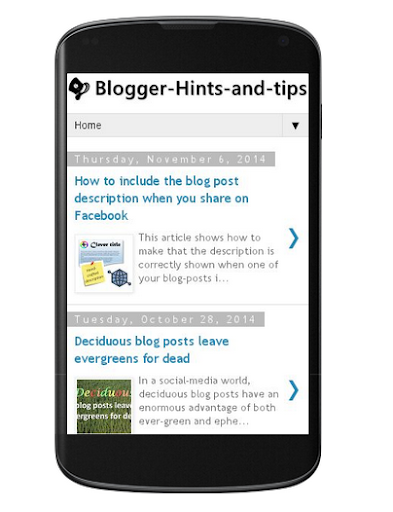How To Not Show Any Posts On Your Blog's Home Page, Using Blogger

You can set your blog up so that no posts are shown on the main screen - provided you have used some of the other "home page" approaches to give readers other ways of getting to your content. Previously I've explained how to only show one post on the main page of your blog . But some people who want to give their blog a home page go further than that, and don't show any posts on the main screen at all. (Remember, the main screen is where people who navigate to your blog, rather than to posts within it, go.) This sounds like a strange thing to do - after all, blogs are about posts. But actually it's fine, provided you use some other tools to let readers move around the blog . I've made a 150+ page blog this way, and it works very nicely because I have organised the information and used some index-pages (containing lists of bus-routes, suburbs, maps etc) with tables that link to many other posts. How to show no (ie zero, 0) posts on the ma...