Look At The Receipients Of The Registration Will Renew Automatically In X Days Email To Work Out Your Domain-Administration Login Name
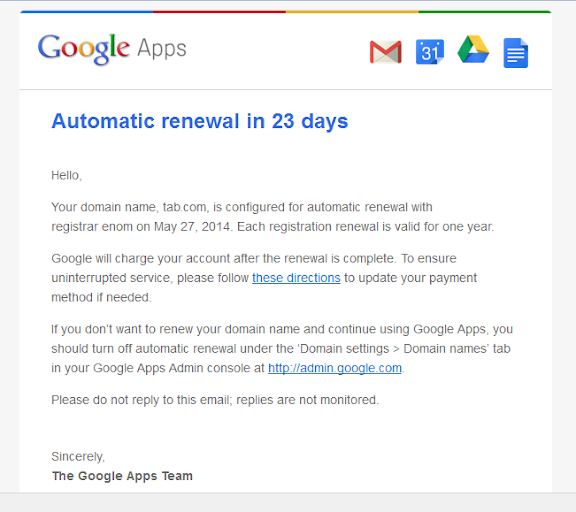
This article is about how you can work out what Google Account to use to check custom domain renewal details from the reminder emails that Google sends in the month before the domain registration expires. Domain registration warning emails If you have a custom domain that you purchased through Blogger (when that service was available), and you have not transferred that registration to another domain registrar, then every year you will get a series of email messages like this: The message text is: Hello, Your domain name, yourDomain.com, is configured for automatic renewal with registrar REGISTRAR (usually enom or goDaddy) on DATE. Each registration renewal is valid for one year. Google will charge your account after the renewal is complete. To ensure uninterrupted service, please follow these directions to update your payment method if needed. If you don’t want to renew your domain name and continue using Google Apps, you should turn off automatic renewal u...



