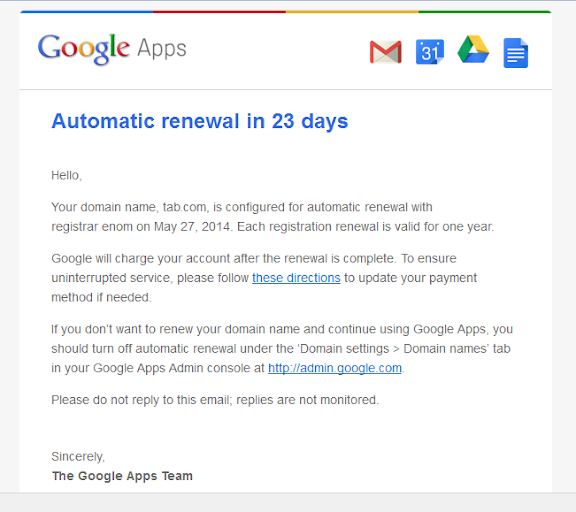Understanding Google Accounts

This article is about Google accounts: what they are- and aren't, how to access them, and what the account-names look like. Blogger, Google and Google+ accounts Once upon a time (pre 2006), there was a website on the internet called Blogger. People created an account on Blogger, and then used it to make a blog - which was owned by their Blogger account. Then Google (the company that made the search engine) purchased Blogger. They wanted to integrate their products, so Blogger users had to change their original Blogger accounts to "Google accounts", which still had a Blogger profile. Google were pretty nice about this: they kept support old, unconverted Blogger accounts up til 2011, but eventually said that no more conversions were possible. At the time, very few people understood the difference between Google-the-company and Google-the-search-engine , so most didn't have any idea of the power and importance of thes...