How To Center Gadgets In Blogger
This article is about centering gadgets from 3rd parties that you install onto your blog.
Previously, I've described how to put HTML code from a 3rd party into your blog.
When code like this is put into a gadget, one common question is "how do I center it?"
There are (at least) three options for doing this, ie for putting a gadget into the middle (horizontally) of the area it is located in. These are described below.
This will centre the contents and title of every gadget on your blog.
This will centre-align the contents (not title) of the specific gadget that you add.
Note the American spelling of the word "center" - and don't forget to put the closing </div> statement at the end.
There may be some gadgets where it would be possible to add the centring statement to the gadget code itself, rather than putting it outside. I don't recommend this (unless you're so comfortable with HTML and CSS that you don't need to be reading this article), because it introduces a risk that you will interfere with some other aspect, or that you will lose the centering if you ever need to refresh the code.
This approach will only centre the gadget contents - not any header that you give to it.
There are lots of options that you could put into the new style rule, but at a minimum it needs to have
Also, it's best not to use a number as the style-name (eg "2nd-gadgetStyle"), because this doesn't work with some browsers.
Adding a new CSS style into your template
Centering the header in your blog
Putting a gadget above your blog's header
Removing the attribution gadget from Designer-template blogs
When code like this is put into a gadget, one common question is "how do I center it?"
There are (at least) three options for doing this, ie for putting a gadget into the middle (horizontally) of the area it is located in. These are described below.
Option 1: Centre all the gadgets in your blog
To center-align every single gadget in your blog, just, add a CSS rule to your blog. The rule to add is:.widget {
text-align: center;
}
This will centre the contents and title of every gadget on your blog.
Option 2: Only center-align the specific gadget
To only centre-align one gadget, which is made from HTML/Javascript code, you can just put the gadget-code from the 3rd party (eg PayPal, Amazon, etc) inside a centering statement, like this:<div style="text-align: center;">Install the code into your blog the way you would usually install this 3rd party code.
PUT THE CODE FROM THE 3RD PARTY HERE
</div>
This will centre-align the contents (not title) of the specific gadget that you add.
Note the American spelling of the word "center" - and don't forget to put the closing </div> statement at the end.
There may be some gadgets where it would be possible to add the centring statement to the gadget code itself, rather than putting it outside. I don't recommend this (unless you're so comfortable with HTML and CSS that you don't need to be reading this article), because it introduces a risk that you will interfere with some other aspect, or that you will lose the centering if you ever need to refresh the code.
Option 3 - Make a new style rule just for the gadget
If you only want to centre one (or several) gadgets - not all of them - then it's best to define a new style that is to be used on specific gadgets: put this new style into your template, and then apply it to the gadgets like this.<div class="YourNewSytle">PUT THE CODE FROM THE 3RD PARTY HERE</div>
This approach will only centre the gadget contents - not any header that you give to it.
There are lots of options that you could put into the new style rule, but at a minimum it needs to have
.YourNewStyleNotice that there is a "." (ie a full-stop) before the name of your new style.
{
text-align: center;
}
Also, it's best not to use a number as the style-name (eg "2nd-gadgetStyle"), because this doesn't work with some browsers.
Related Articles
Putting HTML code from a 3rd party into your blogAdding a new CSS style into your template
Centering the header in your blog
Putting a gadget above your blog's header
Removing the attribution gadget from Designer-template blogs


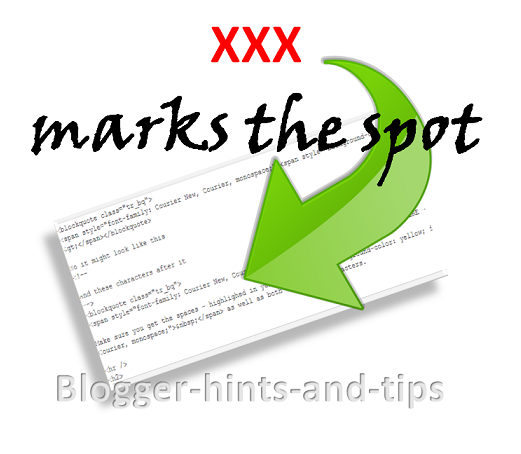

Komentar
Posting Komentar